Are you tired of Wi-Fi dead zones, inconsistent speeds, or dropped connections in your home? Many traditional routers struggle to provide reliable whole-home coverage, especially in larger or multi-story residences. This is where investing in Wi‑Fi mesh‑networking kits can revolutionize your internet experience. Imagine seamless streaming in the attic, lag-free gaming in the basement, and crystal-clear video calls from your backyard patio. These innovative systems use multiple interconnected nodes to create a unified, robust network, ensuring strong and consistent internet access in every corner of your property.
Choosing the right mesh system involves understanding several key aspects that impact performance and value. This comprehensive guide will walk you through the most important factors to consider, such as coverage area, network speed, and Wi-Fi standards. By the end, you'll have a clear understanding of what makes a great Wi‑Fi mesh‑networking kit and how to select the ideal solution to meet your household's unique connectivity needs, ensuring a seamless and reliable online experience for everyone.
Essential Mesh Wi-Fi Kit Considerations
Coverage Area
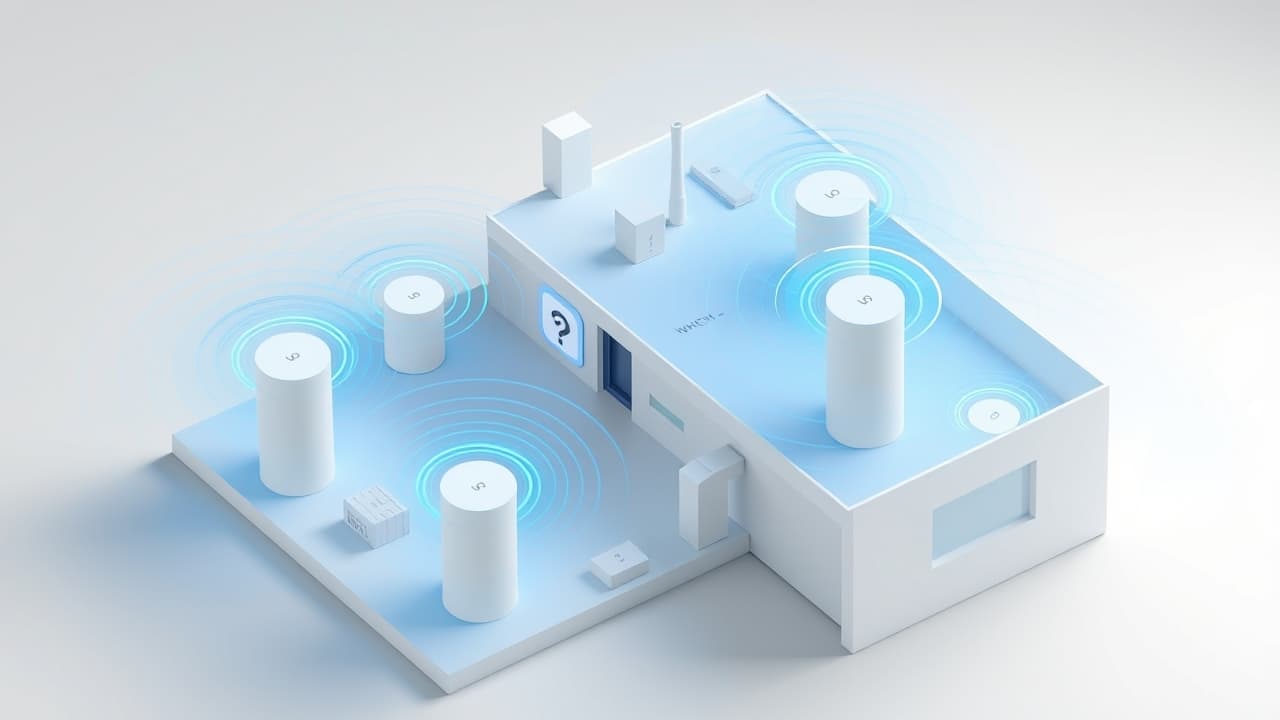
The primary benefit of a mesh network is its ability to eliminate Wi-Fi dead zones. Coverage area defines the total physical space a system can reliably blanket with consistent signal strength. This is especially crucial for large homes, multi-story buildings, or properties with many physical obstructions like thick walls or floors. Many users find that a single traditional router simply can't reach every room, leading to frustrating connectivity gaps.
For very large homes or mansions (7,500 to 8,000 square feet), look for multi-pack Wi‑Fi mesh‑networking kits designed for extensive coverage. These typically include 2-3 powerful nodes.
A single mesh unit, while capable of covering up to 2,000 square feet, is often insufficient for multi-story homes or those with significant obstructions, requiring additional nodes to ensure a robust signal everywhere.
Optimal Choice: Assess your home's square footage and layout. For most average to large homes (3,000-5,000 sq ft), a 3-4 node Wi‑Fi mesh‑networking kit provides comprehensive coverage and eliminates dead zones effectively.
Manufacturer claims for coverage can be optimistic; real-world performance is affected by your home's layout, building materials, and even neighboring Wi-Fi networks. More nodes generally mean greater coverage, but also a higher cost. For optimal performance over wide areas, wired backhaul is often preferred over wireless backhaul to prevent speed degradation.
Network Speed

The speed and performance of your mesh system dictate how fast your data transfers and how consistent your signal quality remains across the entire network. This is vital for modern internet activities, especially with high-speed internet plans, numerous connected devices, and bandwidth-intensive tasks like 4K/8K streaming, video conferencing, and online gaming. Without sufficient speed, even a wide coverage area can feel slow and unresponsive.
Look for Wi‑Fi mesh‑networking kits capable of delivering Gigabit or even multi-Gigabit real-world speeds. This often requires multi-Gigabit wired backhauling and compatible hardware to maximize your internet plan's potential.
Real-world speeds of around 1.9 to 2.6 Gbps at close range (e.g., 15 feet) represent top-tier performance, typically found in advanced Wi-Fi 7 systems. Speeds slower than 150 Mbps will limit most modern online activities.
Optimal Choice: For households with Gigabit internet, a mesh system capable of consistently delivering 500 Mbps to 1 Gbps across most of your home is ideal. For multi-Gigabit internet, prioritize systems with multi-Gigabit Ethernet ports and Wi-Fi 6E or Wi-Fi 7 standards.
Higher performance usually means a higher price for these systems. Be aware that wireless backhaul can reduce speeds by 30-50% compared to wired connections. Also, theoretical maximum speeds are marketing figures; actual speeds will always be lower due to environmental factors and the capabilities of your connected devices.
Wi-Fi Standard

The Wi-Fi standard (e.g., Wi-Fi 5, Wi-Fi 6, Wi-Fi 6E, Wi-Fi 7) determines the technology generation your mesh system uses. This directly impacts speed, efficiency, and its ability to handle modern network demands, making it crucial for future-proofing your home network. Newer standards offer better stability with multiple devices, lower latency, and improved network efficiency.
The latest standard, Wi-Fi 7 (802.11be), offers the lowest latency, highest theoretical speeds (up to 46 Gbps), and increased capacity, providing significant future-proofing for the next 5-7 years for your Wi‑Fi mesh‑networking kit.
Wi-Fi 6E (802.11ax with 6GHz) adds the 6GHz band for reduced interference and faster speeds, offering a good balance of performance and value as prices decrease. This is a strong contender for many households.
Optimal Choice: For most users with modern internet plans and devices, a Wi-Fi 6E Wi‑Fi mesh‑networking kit offers excellent performance and future-proofing. Wi-Fi 7 is best for early adopters with multi-Gigabit internet and compatible devices, while Wi-Fi 6 is a solid minimum for most needs.
Newer Wi-Fi standards, particularly Wi-Fi 7, are more expensive. To fully benefit from these standards, your client devices (phones, laptops) must also support them. Early Wi-Fi 7 systems may also have initial bugs or limited device compatibility.
Frequency Bands

The number of frequency bands (2.4GHz, 5GHz, 6GHz) a mesh system uses significantly impacts its overall bandwidth and ability to handle network congestion. This is critical for maintaining consistent performance, especially with many devices connected. A common challenge is when a single band gets overwhelmed, slowing down the entire network.
Tri-band systems (typically one 2.4GHz, two 5GHz, or one 2.4GHz, one 5GHz, one 6GHz) are highly recommended. They provide increased bandwidth and often include a dedicated backhaul band for node-to-node communication, preserving speed for client devices.
Quad-band systems offer even greater capacity and flexibility for managing traffic, making them premium Wi‑Fi mesh‑networking kits.
Optimal Choice: For most homes, a tri-band Wi‑Fi mesh‑networking kit with a dedicated backhaul band is the sweet spot. This minimizes speed loss and provides better performance in busy environments. Quad-band systems are excellent for extremely demanding networks.
Tri-band and quad-band systems are generally more expensive due to the additional hardware. While the 6GHz band offers high speeds, it has a shorter range and poorer object penetration, meaning nodes must be placed closer together if using 6GHz for backhaul.
Backhaul Technology

Backhaul technology refers to how mesh nodes communicate with each other and the main router. This is critical for maintaining consistent speed and reliability throughout your entire mesh network, directly impacting performance for high-bandwidth activities. The choice between wired and wireless backhaul significantly affects your network's overall efficiency.
Wired backhaul (Ethernet) provides the fastest, most stable connections, virtually eliminating speed loss between nodes. This is essential for Gigabit+ internet plans and ensures satellite nodes deliver near-full internet speed to connected devices.
Wireless backhaul with a dedicated band (found in tri-band systems) reduces speed loss for client devices compared to shared bands, offering a good balance of performance and easier installation.
Optimal Choice: For ultimate speed and stability, especially with multi-Gigabit internet, wired backhaul is the superior choice for your Wi‑Fi mesh‑networking kit. If running cables isn't feasible, a dedicated wireless backhaul band offers a strong balance for easier installation without significant performance compromise.
While wired backhaul is superior, it requires running Ethernet cables, which can be challenging or costly in existing homes. Wireless backhaul offers flexibility but compromises on speed and stability. The 6GHz band, though fast, has a short range and poor object penetration, making it less effective for wireless backhaul over long distances or through obstacles.
Advanced Features for Better Connectivity
Smart Home Compatibility

With the average household now having many connected devices, the compatibility of your mesh system with other smart home devices and platforms is an increasingly important feature. This includes capabilities like voice control integration and built-in smart home hubs. A well-integrated system can simplify your digital life and reduce clutter from multiple hubs.
The most advanced Wi‑Fi mesh‑networking kits come with built-in smart home hubs (e.g., Zigbee, Thread, Matter). These consolidate control and reduce the need for separate hubs, simplifying your smart home setup. Voice assistant integration (Alexa, Google Assistant) also allows for convenient control of network functions and smart devices.
The ability to create a dedicated IoT network allows you to segment smart home devices onto a separate network, enhancing security and reducing congestion on your main network.
Optimal Choice: If you have a growing smart home, prioritize a Wi‑Fi mesh‑networking kit with built-in smart home hubs (Thread/Matter support is future-proof) and dedicated IoT network capabilities. This provides the most seamless and secure experience.
Some systems that offer seamless smart home integration are also noted for extensive data collection, which can raise privacy concerns. Additionally, advanced smart home features, like content filtering, can sometimes be tied to subscription services, adding to the overall cost of ownership.
Traffic Prioritization (QoS)
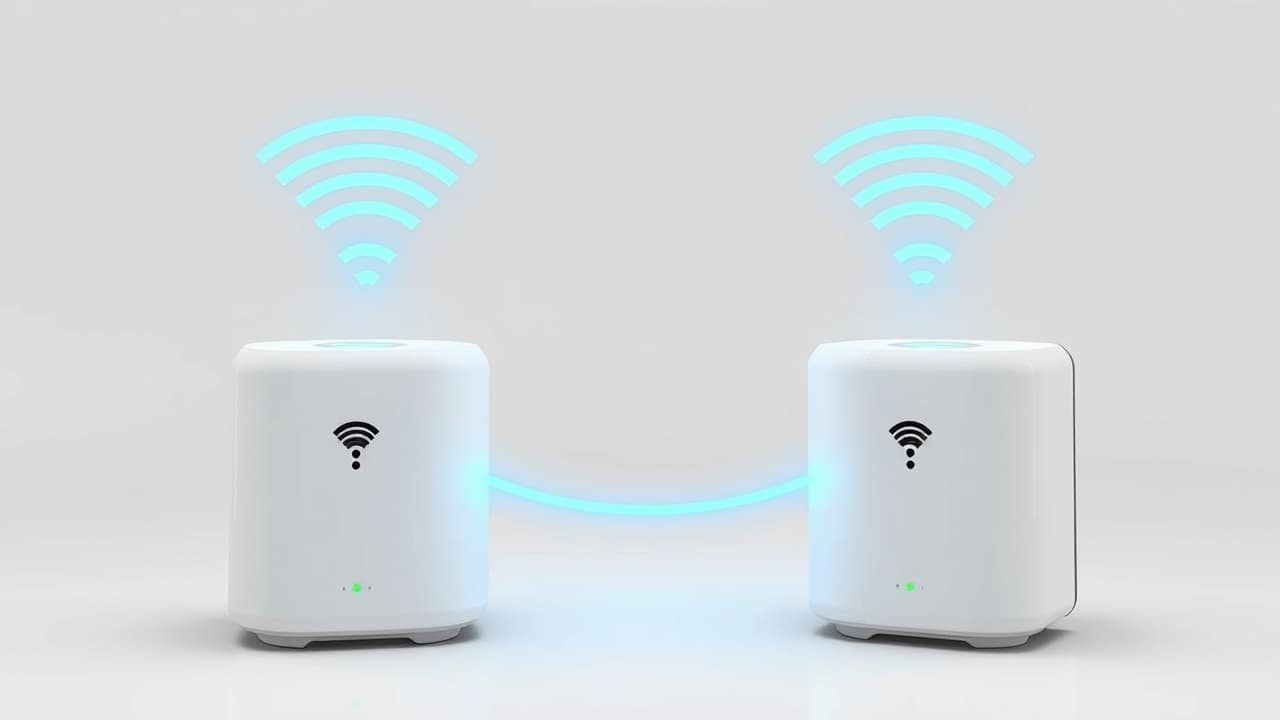
Quality of Service (QoS) is a network management feature that allows you to prioritize specific devices, applications, or types of traffic on your network. This is particularly important for households with limited internet bandwidth or specific high-priority activities like gaming or remote work, ensuring your network performs optimally. For instance, you can ensure your video conference doesn't drop when someone else starts streaming 4K content.
Look for customizable QoS features that allow you to prioritize specific devices or applications, or even set bandwidth allowances. This provides fine-grained control over network traffic, ensuring critical activities receive sufficient bandwidth and lower latency.
Adaptive QoS or automatic device prioritization features can simplify management by optimizing traffic based on network conditions or device usage, ensuring a smooth experience for critical tasks without manual intervention.
Optimal Choice: For busy households with diverse internet usage, a Wi‑Fi mesh‑networking kit with customizable or adaptive QoS is highly beneficial. This allows you to guarantee performance for essential tasks like remote work or online learning.
Advanced QoS features are often found in more expensive or power-user oriented mesh systems. While QoS can improve performance for prioritized activities, it's important to remember that it does not increase your total available internet bandwidth from your ISP. Some systems prioritize simplicity and may omit QoS features, trading advanced control for ease of use.
Physical Ports

While mesh systems excel at wireless coverage, wired connectivity through Ethernet ports remains crucial for specific high-performance devices and maximizing backhaul efficiency. The availability, quantity, and speed of these ports on both the main router and satellite nodes can significantly impact your network, especially with multi-gigabit internet plans. Devices like gaming consoles, smart TVs, and NAS servers often benefit from a direct, stable link.
Look for multiple Multi-Gigabit ports (2.5 Gbps or 10 Gbps) on the main router and at least one on satellite nodes. These are essential for Gigabit+ internet connections and high-speed wired backhauling, ensuring your most demanding devices get the fastest, most stable connection.
Systems with only one or two Gigabit Ethernet ports per node, or no Ethernet ports on satellites, severely limit wired device connectivity and prevent optimal wired backhaul performance, especially for faster internet plans.
Optimal Choice: For users with multi-Gigabit internet or several wired devices, a Wi‑Fi mesh‑networking kit with at least one 2.5 Gbps WAN port and multiple 2.5 Gbps LAN ports per node is highly recommended. This ensures you can fully utilize your internet speed and connect critical devices reliably.
Mesh systems with more and faster Ethernet ports typically come at a higher price. Traditional routers often offer more built-in Ethernet ports than mesh nodes, so if you have many wired devices, you might need an additional Ethernet switch. While wired backhaul is superior, it does require the effort and cost of installing Ethernet cables.
How to Choose the Right Wi-Fi Mesh-Networking Kit
Selecting the ideal Wi‑Fi mesh‑networking kit for your home involves understanding your unique connectivity needs and prioritizing features that deliver the most value. Consider your home's size and layout, the number of devices you connect, and your internet service provider's speed. These factors will guide you toward a system that eliminates dead zones and provides consistent, high-speed Wi-Fi.
This guide will help you navigate the options by focusing on different user scenarios. Whether you're a tech enthusiast seeking the latest Wi-Fi 7 speeds or a smart home owner looking for seamless integration, matching your specific requirements to the right Wi‑Fi mesh‑networking kit ensures a reliable and efficient home network. Investing in the right Wi‑Fi mesh‑networking kit can revolutionize your internet experience.
High-Performance Wi-Fi 7 Systems
This category is for users who demand the absolute best in network speed, coverage, and future-proofing. If you have a very large home (over 7,000 sq ft), a multi-Gigabit internet connection, and numerous bandwidth-intensive devices (8K streaming, VR gaming), this is your ideal Wi‑Fi mesh‑networking kit focus. You prioritize cutting-edge Wi-Fi 7 technology and extensive wired connectivity to ensure zero compromises on performance.
Critical factors for this user include the latest Wi-Fi standard (Wi-Fi 7), quad-band frequency bands for maximum throughput and dedicated backhaul, and a large coverage area (7,500-10,000 sq ft). Look for a Wi‑Fi mesh‑networking kit with multiple 10 Gigabit Ethernet ports for both WAN and LAN, supporting wired backhaul and high-speed local devices.
Best Option
NETGEAR Orbi 970 series
The Orbi 970 series is designed for users who demand unparalleled speed and coverage. Its quad-band Wi-Fi 7 technology, including a dedicated backhaul band, ensures consistent, multi-gigabit speeds across vast areas, making it ideal for the largest homes with the most demanding network needs. This Wi‑Fi mesh‑networking kit delivers superior performance for a truly premium experience.
Wi-Fi Standard: Wi-Fi 7 (802.11be) Quad-band
Total Aggregate Speed: Up to 27 Gbps
Coverage Area (3-pack): Up to 10,000 sq. ft.
Ethernet Ports: 1 x 10Gbps WAN, 4 x 2.5Gbps LAN (router); 1 x 10Gbps LAN, 2 x 2.5Gbps LAN (satellites)
Smart Home Integration and Ease of Use
This category is for users who prioritize seamless integration with their smart home ecosystem and an easy, "set-and-forget" network experience. If you have many smart devices (lights, thermostats, cameras) and value built-in smart home hubs (Matter, Thread, Zigbee) and voice control, this is the right Wi‑Fi mesh‑networking kit for you. Simplicity in setup and management via an intuitive app is crucial, and you prefer a system that automatically optimizes performance.
Key factors include robust smart home compatibility (built-in Matter/Thread/Zigbee), an easy and intuitive setup process, and reliable coverage area (up to 6,000 sq ft). While Wi-Fi 7 is a plus, a strong Wi-Fi 6E tri-band system is also highly effective. Look for a Wi‑Fi mesh‑networking kit that offers automatic network optimization and essential security features.
Best Option
eero (Amazon) Amazon eero Pro 7 Tri-Band Mesh Wi-Fi 7 Router
The eero Pro 7 is an excellent choice for smart home users due to its integrated Matter, Thread, and Zigbee hubs, simplifying device management. It offers exceptional performance and a highly intuitive setup, providing a reliable and future-proof network for a connected home. This Wi‑Fi mesh‑networking kit is designed for seamless integration and ease of use.
Wi-Fi Standard: Wi-Fi 7 (802.11be) Tri-band
Total Rated Throughput: BE10800
Coverage (3-pack): Up to 6,000 sq ft
Smart Home Integration: Thread, Matter, Zigbee, Works with Amazon Alexa
Ethernet Ports: 2 x 5 GbE Ethernet ports per node
Value-Oriented Wi-Fi 7 Upgrade
This category is for users looking to upgrade to Wi-Fi 7 technology without the premium price tag of top-tier systems. You want reliable whole-home coverage and improved speeds over older Wi-Fi generations, but you're willing to accept some trade-offs to stay within a budget. Ease of setup and basic smart home capabilities are also appreciated in a new Wi‑Fi mesh‑networking kit.
The primary factor here is price, balanced with the latest Wi-Fi standard (Wi-Fi 7). Look for a Wi‑Fi mesh‑networking kit that provides solid coverage area (up to 8,000 sq ft) and sufficient network speed for common activities. Multiple 2.5 Gigabit Ethernet ports are a bonus for wired devices or backhaul, making this type of Wi‑Fi mesh‑networking kit a smart investment.
Best Option
NETGEAR Netgear Orbi 770 Series
The Orbi 770 series provides a strong Wi-Fi 7 tri-band experience with excellent coverage and performance at a more accessible price point than its higher-end sibling. It's a solid choice for users seeking modern Wi-Fi technology and robust wired connections without the top-tier investment. This Wi‑Fi mesh‑networking kit offers significant value for its advanced capabilities.
Price (2-pack): $549.99 USD
Wi-Fi Standard: Wi-Fi 7 (802.11be) Tri-band
Total Wireless Speed: Up to 11 Gbps (BE11000)
Coverage Area (3-pack): Up to 8,000 sq. ft.
Ethernet Ports: 1 x 2.5 Gigabit WAN, 3 x 2.5 Gigabit LAN (router); 2 x 2.5 Gigabit LAN (satellites)
Robust Coverage for Large Homes
This category is for users who prioritize rock-solid stability and extensive Wi-Fi range, especially in challenging home layouts with thick walls or large properties where consistent signal strength is paramount. You value a Wi‑Fi mesh‑networking kit that performs reliably for years, ensuring every corner of your property has strong, consistent internet access.
The most important factors are long-term reliability and exceptional coverage area. Look for a Wi‑Fi mesh‑networking kit that supports wired backhaul for maximum stability between nodes. While Wi-Fi 6 is sufficient, the emphasis is on a system known for consistent performance over time, even if it means fewer cutting-edge features or a simpler management interface.
Best Option
Ubiquiti AmpliFi Ubiquiti Alien Tri-Band WiFi 6 Scalable Mesh System Router
The AmpliFi Alien is known for its high reliability and excellent Wi-Fi range, making it a solid choice for users prioritizing long-term stability and extensive coverage. Its support for Ethernet backhaul ensures optimal mesh performance, even in challenging environments. This Wi‑Fi mesh‑networking kit provides a dependable network foundation.
Wi-Fi Standard: Tri-band Wi-Fi 6 (802.11ax)
Total Theoretical Wi-Fi Speed: 7685 Mbps
Coverage: Excellent range and omnidirectional coverage
Backhaul: Supports Ethernet backhaul for optimal mesh performance
Ethernet Ports: 1x 2.5 Gigabit Ethernet WAN, 4x Gigabit Ethernet LAN
Advanced Network Management
This category is for tech-savvy users or prosumers who need robust performance, extensive features, and future-proof technology, along with granular control over their network. You likely have a large home (5,000-8,000 sq ft), a multi-Gigabit internet plan, and a desire for advanced network controls, security, and versatile wired connections. You value comprehensive solutions that offer a strong balance of performance and functionality in a Wi‑Fi mesh‑networking kit.
Key considerations include a modern Wi-Fi standard (Wi-Fi 7 or Wi-Fi 6E tri-band), multi-Gigabit network speed, and ample physical ports (multiple 2.5 Gbps or 10 Gbps). Look for a Wi‑Fi mesh‑networking kit that offers advanced security features, robust traffic prioritization (QoS), and a user-friendly interface with deeper configuration options.
Best Option
TP-Link Deco BE85 (Tri-Band WiFi 7 BE22000 Whole Home Mesh System)
The Deco BE85 offers a compelling blend of Wi-Fi 7 performance and advanced wired connectivity, making it suitable for users with multi-gig internet and many devices. Its tri-band design with a dedicated 6GHz backhaul provides efficient network management, ensuring high speeds across a large home. This Wi‑Fi mesh‑networking kit is a powerful choice for those seeking advanced control and robust features.
Wi-Fi Standard: Wi-Fi 7 (802.11be) Tri-Band
Total Theoretical Wi-Fi Speed: BE22000
Coverage (3-pack): Up to 7,500 sq ft
Ethernet Ports (per unit): 2x 10 Gbps (one standard, one RJ45/SFP+ combo), 2x 2.5 Gbps
Backhaul: Dedicated 6GHz wireless backhaul, supports all three bands
