Choosing the right standing desk can fundamentally transform your workday, combating sedentary lifestyles, improving focus, and alleviating common aches associated with prolonged sitting. However, with a multitude of options available, navigating the market for standing desks can feel overwhelming. Many users find themselves grappling with questions about what truly matters when investing in an ergonomic workstation.
This comprehensive buying guide is designed to cut through the noise, offering clear, objective insights to help you make an informed decision. We'll delve into the critical factors that impact performance, durability, and user experience, ensuring you select a desk that perfectly aligns with your needs and enhances your daily productivity. By understanding these key considerations, you'll gain the confidence to choose a standing desk that supports your health and work habits for years to come.
Essential Considerations for Your Standing Desk
When evaluating height-adjustable desks, ensuring the desk accommodates your specific body measurements is paramount for ergonomic comfort. A desk with an insufficient height range can lead to awkward postures, negating the health benefits of a sit-stand workstation. It's crucial for the desk to reach a low enough sitting height and a high enough standing height to suit your stature.
Height Range/Adjustability
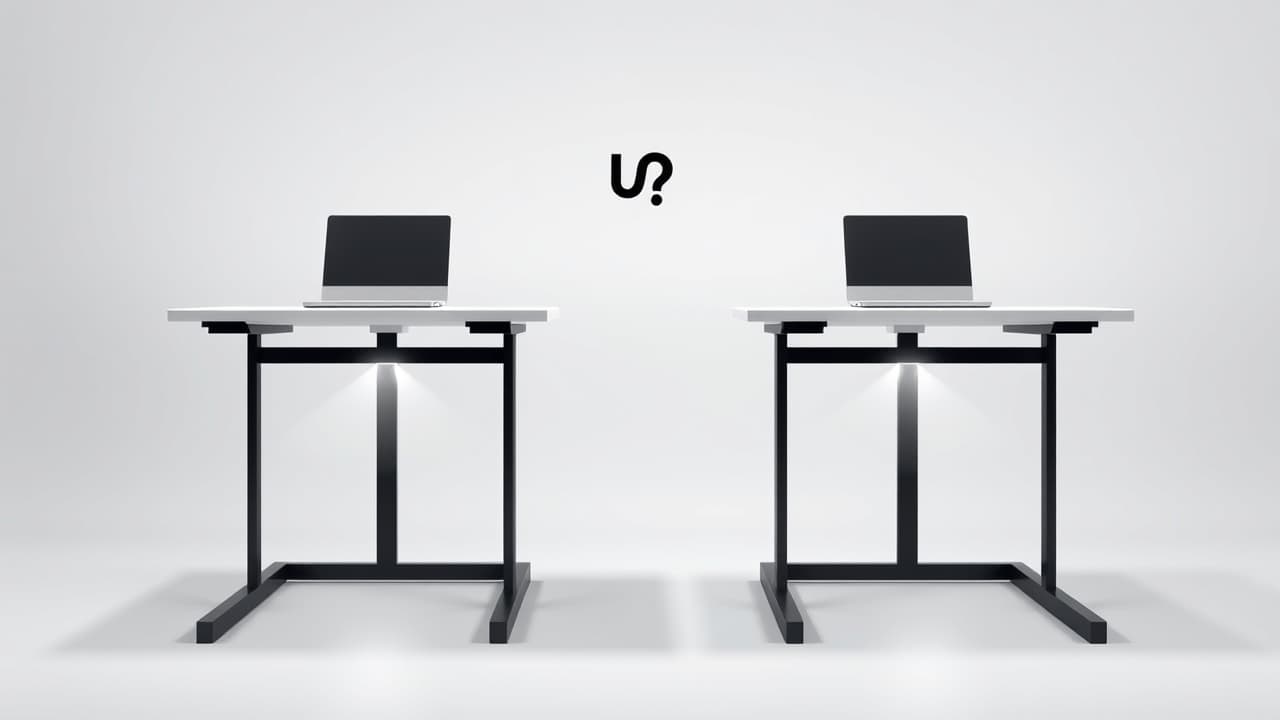
The minimum and maximum heights a desk can achieve directly impact its suitability for different users. A wider range allows for greater customization, promoting healthy posture changes throughout the day. Conversely, a narrow range limits ergonomic suitability, especially for very tall or very short individuals.
Optimal desks offer a wide range, such as 22 to 52 inches, accommodating users from approximately 5'0" to 6'9".
For shorter individuals (under 5'4") or those using wheelchairs, look for desks with a low minimum height, around 21.6 to 22.6 inches.
Be cautious of desks with narrow ranges, like 28 to 47.5 inches, as these may not provide adequate ergonomic support for many users.
Three-stage frames generally provide a greater adjustment range compared to two-stage frames, offering more flexibility. Budget-friendly options often compromise on this crucial aspect, providing narrower height ranges that may not be universally suitable.
Stability/Sturdiness

A stable standing desk is fundamental for a productive and safe workspace. Wobbling, especially at higher standing positions, can be highly distracting, frustrating, and potentially damaging to your equipment. A sturdy desk instills confidence, allowing you to focus on your work without concerns about your monitors or other valuable items.
Look for desks described as 'rock-solid' or 'stable at all heights.' This often indicates robust construction, potentially featuring T-style legs or cross-support systems.
Be wary of desks with reported stability issues, particularly those that become very wobbly at their maximum height. This is a common problem for two-legged desks without adequate bracing.
Several factors contribute to a desk's sturdiness. Desks with dual motors are generally more stable than single-motor designs. A higher weight capacity often correlates with better stability, as it signifies a more robust frame. As a general rule, budget-friendly standing desks tend to be less sturdy than their pricier counterparts, so consider this a key area for investment.
Motor Type/Quality

The motor system is the heart of an electric standing desk, directly influencing its ease of use, speed, noise level, and long-term reliability. Understanding the differences between motor types is crucial for a satisfying user experience. A high-quality motor ensures smooth, quiet transitions, encouraging more frequent position changes and enhancing productivity.
A dual-motor electric system is generally considered the best option. It offers enhanced stability, faster adjustments (e.g., 1.57 to 2.3 inches per second), and quieter operation (often below 45 dB), making it suitable for frequent use and heavier loads.
For very large setups, a triple-motor system provides even higher weight capacity and stability.
Avoid manual hand cranks if you plan frequent adjustments, as they are slower, require physical effort, and typically have lower weight capacities.
Similarly, single-motor electric systems are often slower, louder (e.g., 55-60 dB), and have lower weight limits compared to dual-motor setups.
High-quality, industrial-grade motors are designed for longevity, often lasting for 10,000+ cycles, compared to generic motors that may fail prematurely. While electric desks offer convenience, they require a power outlet. Manual desks, though slower, operate silently and independently of electricity.
Weight Capacity

The weight capacity of a standing desk refers to the maximum load it can safely support without compromising stability or functionality. This factor is essential for ensuring your desk can reliably hold your entire workstation setup, which often includes multiple monitors, a computer tower, and various accessories. Underestimating your required capacity can lead to instability, reduced desk lifespan, and potential damage to your equipment.
For executive setups or users with multiple large monitors and heavy equipment, look for a high capacity of 350 to 630 lbs.
A mid-to-high capacity of 250 to 350 lbs is generally sufficient for dual-monitor setups and most standard office essentials.
Avoid desks with very low capacities, such as 26 to 110 lbs, as these will severely limit your equipment and may be unsuitable for many standard setups.
Higher weight capacities typically correlate with a higher price and more robust construction, often featuring dual motors and sturdy steel frames. Budget standing desks often have lower weight limits, so be sure to factor in the total weight of all your equipment, remembering that the stated capacity usually does not include the desktop's weight itself.
Warranty/After-Sales Service

A robust warranty and reliable after-sales service are critical for protecting your investment in a standing desk. A comprehensive warranty signals the manufacturer's confidence in their product's durability and longevity, providing peace of mind. It ensures that you're covered for defects, repairs, or replacements, reflecting a commitment to quality and customer support.
Look for long warranties, ideally 10-15 years for the frame and 5-10 years for motors and electronics. This extended coverage indicates high confidence in durability and protects major components for a significant period.
Some premium desks offer comprehensive coverage, such as a lifetime warranty on the frame and 10 years on motors/electronics, providing maximum protection.
Be cautious of short warranties, typically 1-2 years, as these may suggest lower quality or limited manufacturer confidence, increasing your perceived risk.
Budget-friendly standing desks often come with shorter warranties, which can be a significant trade-off. Higher-priced models generally offer longer and more comprehensive warranties, underscoring their commitment to long-term value and reliability. Always review the warranty details carefully to understand what is covered and for how long.
Enhancing Your Workspace with Advanced Standing Desk Features
Beyond the core functionality, modern standing desks offer a range of features that can significantly enhance your user experience, comfort, and workspace aesthetics. These elements, while not always essential, can transform a basic desk into a personalized, highly efficient ergonomic workstation. Understanding these differentiating features can help you choose a desk that truly feels like it was made for you.
Customization

The ability to customize your standing desk allows you to personalize it to match your aesthetic preferences and specific functional needs. This goes beyond just choosing a size; it includes options for desktop materials, colors, frame types, and keypad styles. Customization ensures your desk not only performs well but also seamlessly integrates into your home or office environment, reflecting your personal style.
Extensive customization options include numerous desktop styles (e.g., solid wood, bamboo, high-quality laminates), a variety of frame types and colors, and different keypad designs.
Eco-friendly materials, such as bamboo or recycled steel, appeal to environmentally conscious buyers, adding another layer of personalization and value.
Limited customization options can result in a more generic look and feel, which may not suit all users' preferences.
While extensive customization often leads to a higher price point, it allows for a truly unique and tailored workspace. Premium materials like solid wood or bamboo can be more expensive than standard laminates or particle board, but they offer superior durability and aesthetic appeal.
Smart Features/Control System
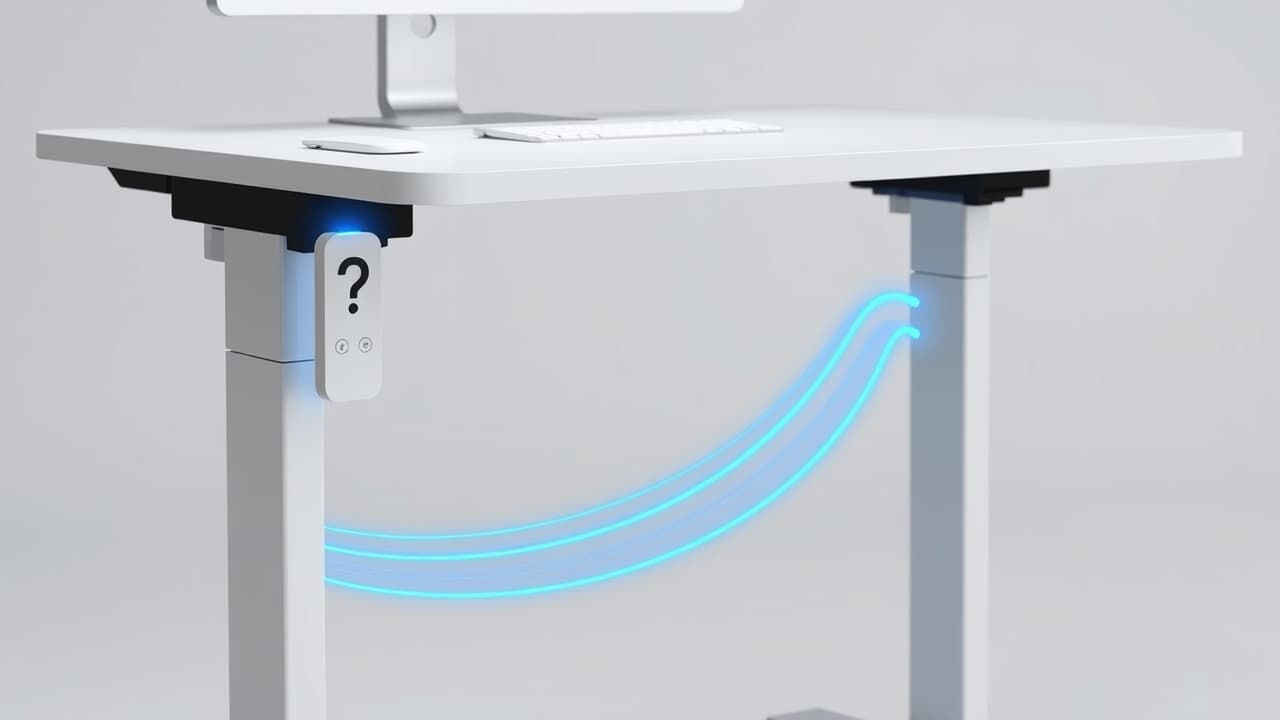
Modern standing desks often incorporate advanced functionalities that significantly enhance user convenience, promote healthier habits, and improve safety. These smart features make the desk more user-friendly and effective in encouraging dynamic movement throughout the workday.
Advanced keypads with multiple memory presets (4 or more) allow for quick, one-touch transitions between preferred sitting and standing heights. Some even offer soft-touch keys and app integration for wellness tracking.
Crucial for safety, anti-collision technology prevents damage to the desk or obstacles (like cabinets or chairs) during height adjustments. This feature is a significant safety enhancement.
Some desks include sit-stand reminders or app control, which encourage more frequent position changes and help users achieve their wellness goals.
Features like child locks can also be found on some models, adding an extra layer of safety in home environments.
While these smart features and advanced control systems typically add to the overall cost of the desk, the convenience, safety, and health benefits they provide can be well worth the investment. Basic up/down controls without memory presets, or less intuitive control paddles, can make adjustments frustrating and may discourage regular use.
Cable Management

A tidy workspace is a productive workspace, and effective cable management is crucial for achieving this, especially with the multiple devices often found on a modern desk. Integrated cable management systems organize and conceal power cords and data cables, preventing tangling and maintaining a professional, clutter-free appearance. This not only looks better but also enhances safety and can improve desk stability by preventing snagging.
Excellent integrated solutions include magnetic conduits, dedicated compartments, and under-desk trays that keep all wires out of sight and neatly routed.
Some desks include a free cable management tray, offering a basic but effective solution without additional cost.
Desks with no built-in cable management features will require users to find their own solutions, which can be an added hassle and expense.
Advanced cable management systems are often found on higher-priced desks or offered as optional add-ons. While it might seem like a minor detail, a well-managed cable setup significantly reduces visual clutter, promoting a more focused mind and minimizing distractions in your ergonomic workstation.
Additional Features/Accessories

Many standing desks can be further enhanced with a variety of additional features and accessories designed to boost utility, comfort, and organization. These add-ons can significantly improve your overall user experience and help you create a truly personalized and efficient workspace.
For enhanced comfort and posture, consider anti-fatigue mats when standing, and adjustable monitor arms to position screens at optimal eye level.
Convenience features like integrated USB charging ports (USB-A, USB-C) or power strips offer easy access to power for your devices.
Organization can be improved with storage drawers, headphone hooks, or desk organizers, keeping your surface clutter-free.
Some desks even offer integrated wireless charging pads for seamless device power-ups.
While many useful accessories are optional and will add to the overall cost, they can significantly enhance comfort, convenience, and productivity. Consider which additional features would genuinely benefit your daily workflow and contribute to a more ergonomic and enjoyable sit-stand experience.
How to Choose the Right Standing Desk for Your Workspace
Selecting the ideal standing desk involves more than just picking a size; it requires a thoughtful evaluation of your daily workflow, ergonomic needs, and aesthetic preferences. Many users find themselves overwhelmed by the sheer number of options. This guide helps you navigate the market by focusing on key factors that ensure your investment enhances productivity and well-being, a common desire among professionals seeking to improve their work environment with a new standing desk.
Consider your primary use case, the amount of equipment you'll place on the standing desk, and your budget. By aligning these considerations with specific features, you can identify a height-adjustable standing desk that perfectly supports your unique work habits and transforms your workspace into a dynamic, ergonomic environment. This comprehensive approach helps you choose the best standing desk for your needs.
Uncompromising Performance
If your workspace is a long-term investment where stability, premium materials, and advanced features are paramount, prioritizing top-tier performance is essential. This category is for users who demand a standing desk that feels incredibly solid, operates flawlessly, and integrates seamlessly into a high-demand professional or creative environment, without significant budget constraints. Such a standing desk becomes the centerpiece of a productive ergonomic setup.
Critical factors for this user include:
Stability: Rock-solid at all heights, often with T-style or four-leg frames.
Motor Type: Dual or quad-motor for fast, whisper-quiet adjustments (<45 dB, 1.57-2.3 in/sec).
Weight Capacity: High (350+ lbs) for multiple monitors and heavy equipment.
Customization: Extensive options for desktop materials (solid wood, bamboo), frame types, and colors.
Smart Features: Advanced keypads with multiple memory presets, reliable anti-collision, and integrated USB charging.
Warranty: Long and comprehensive (10-15+ years frame, 5-10+ years electronics).
Recommended Option
Herman Miller Spout Sit-to-Stand Table
The Herman Miller Spout is designed for users seeking the pinnacle of stability and integrated functionality in a standing desk. Its unique four-leg, four-motor system ensures exceptional sturdiness and silent operation. Built-in USB-C ports and a storage drawer provide unmatched convenience for a premium, clutter-free ergonomic setup.
Four in-line motor actuators for silent, stable height adjustment.
High lift capacity of up to 400 lbs.
Integrated USB-C ports (100W per port) and storage drawer for charging and organization.
Comprehensive under-surface cable management.
Optimal Value
For those seeking a high-quality standing desk without the premium price tag, optimal value means balancing essential features and affordability. This user wants a reliable, stable, and functional standing desk that delivers significant ergonomic benefits and durability, ensuring a smart investment that doesn't compromise on core performance. Finding such a standing desk is key for a budget-conscious yet effective workstation.
Key considerations for this category of standing desks include:
Price: Mid-range options offering robust features for the cost.
Stability: Sufficiently sturdy for daily tasks, minimizing wobble at standing heights.
Motor Type: Dual-motor systems for smoother, quieter, reliable adjustments.
Height Range: Adequate range (e.g., 26-50 inches) for comfortable sitting and standing.
Warranty: At least 5-10 years for the frame, indicating durability.
Recommended Option
Autonomous SmartDesk 5 Pro
The Autonomous SmartDesk 5 Pro offers a compelling balance of sturdy construction, quiet dual-motor operation, and integrated cable management at a competitive price. Its ergonomic design and app connectivity make it an excellent choice for users seeking robust features and a modern aesthetic without overspending on a standing desk. This height-adjustable desk provides great value for a sit-stand workstation.
Sturdy build, minimal wobble, supports up to 330-350 lbs.
Quiet, fast, smooth dual-motor adjustments (30-40 dB).
Integrated cable management with power outlets.
App connectivity via Bluetooth for remote adjustments and reminders.
Enhanced Ergonomics
For individuals prioritizing physical comfort, optimal posture, and safety, a standing desk with enhanced ergonomic features is crucial. This user seeks a workstation that actively supports their well-being, minimizes strain, and offers precise control to facilitate healthy movement throughout the workday, a key benefit of modern standing desks. An ergonomic setup is vital for long-term health and productivity.
Critical elements for this focus include:
Height Range: Wide and precise (e.g., 22-52 inches) for diverse statures.
Stability: Unwavering sturdiness at all heights for a safe, comfortable surface.
Smart Features: Reliable anti-collision, multiple memory presets, optional sit-stand reminders.
Desktop Features: Contoured edges (like ComfortEdge) to reduce forearm/wrist pressure.
Customization: Options for ergonomic accessories (monitor arms, anti-fatigue mats).
Recommended Option
Vari Vari Ergo Electric Standing Desk
The Vari Ergo Electric Standing Desk excels in ergonomic comfort with its unique ComfortEdge desktop, designed to reduce forearm strain. Its robust build ensures exceptional stability, while a reliable collision detection system and four programmable memory presets make it a safe and convenient choice for those prioritizing user well-being. This height-adjustable desk supports a truly ergonomic setup.
Ergonomically contoured ComfortEdge desktop.
Exceptional build quality and stability at maximum height.
Reliable collision detection system.
Four programmable height presets.
Integrated Cable Management
For users who value a pristine, organized, and powered workspace, integrated cable management is a non-negotiable feature. This focus ensures all power cords, data cables, and device chargers are neatly concealed and easily accessible, eliminating clutter and promoting a focused, distraction-free environment. It's about maximizing efficiency and maintaining a professional aesthetic for your standing desk. A well-managed workstation enhances productivity.
Crucial aspects for this user's standing desk include:
Cable Management: Comprehensive, built-in systems (magnetic channels, hinged trays, routing) for hidden wires.
Smart Features: Integrated power outlets, USB charging ports, or wireless charging pads.
Design: Clean, minimalist aesthetic complemented by hidden cables.
Accessory Integration: Compatibility with magnetic accessories for enhanced tidiness.
Recommended Option
Secretlab MAGNUS Pro Standing Desk
The Secretlab MAGNUS Pro is renowned for its superior integrated cable management, featuring a full-length hinged tray and magnetic channels that make cable organization effortless. Its built-in power supply and magnetic ecosystem for accessories further enhance a clean, highly functional, and aesthetically pleasing workspace, ideal for tech-heavy setups on a standing desk. This height-adjustable desk is a game-changer for cable clutter.
Superior integrated cable management (hinged tray, magnetic channels).
Integrated power supply with outlets and USB ports in the desk leg.
Magnetic ecosystem with included desk mat and accessory compatibility.
Exceptional build quality and stability (steel frame, MDF encased in steel).
